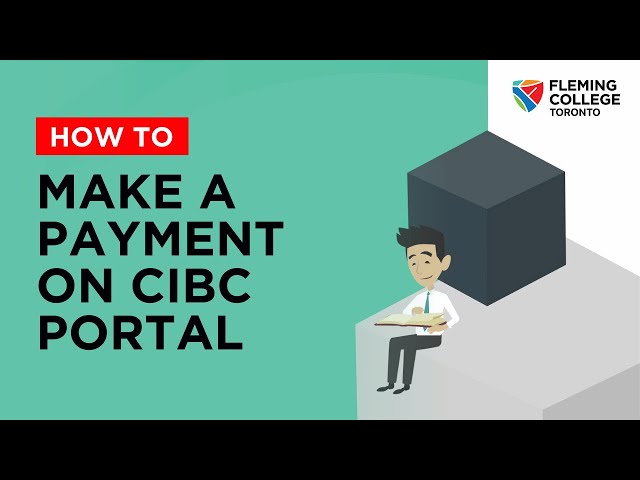Payment Instructions
For detailed instructions on how to make a payment via the CIBC International Student Payment (CIBC ISP) Portal, please refer to the information in your Letter of Acceptance (LOA).
Payment Guide
For a step-by-step guide to specific payment methods, including Bank Wire, please review the CIBC ISP Guide here.
Contact
If you need any assistance related to the CIBC ISP Portal, please contact studenthelp@cibc.com

Pay by Canadian Issued Visa, Mastercard, or Electronic Fund Transfer
If you would like to pay through your Canadian bank account, use the CIBC ISP platform link above and select the country of payment as "Canada.”
For any inquiries, please email intlapplicants@flemingcollegetoronto.ca and make sure to provide your Fleming College Toronto student ID, which can be found on your Letter of Acceptance.
How to pay your tuition fees
- $0 transfer fees.
- Can be paid in your home currency (over 130+ payment currencies supported).
- Payments are typically completed in 7 – 10 business days.
- No need to have a CIBC bank account or visit a branch.
- Status updates to keep you aware of the payment process.
- Reminders to ensure timely payments.
- Competitive foreign exchange rates.
- If your payment arrives late, Fleming College Toronto may revoke your seat.
- Fleming College Toronto does not accept cash or cheques.
- If you pay in CAD, you will be charged an additional 1.25% non-refundable administrative fee by CIBC.
For returning students, tuition fees for the upcoming semester are due by the due date indicated on the important dates page. A late fee (penalty) of $150 CAD will be applied to your account if the semester fees are not received in full by the due date. Late payment fees are non-refundable. If you are a returning student and are unable to make your payment by the required due date, please contact records@flemingcollegetoronto.ca.
Please note the following:
- It will take 7 to 10 business days for your payment to reflect in your account.
- Please make your payment in advance of the due date to accommodate payment processing time.